- The Digital Archives Top
- Operating Instruction
- 4. Cross Search
4-4. Search Results
The search results is displayed in this screen.
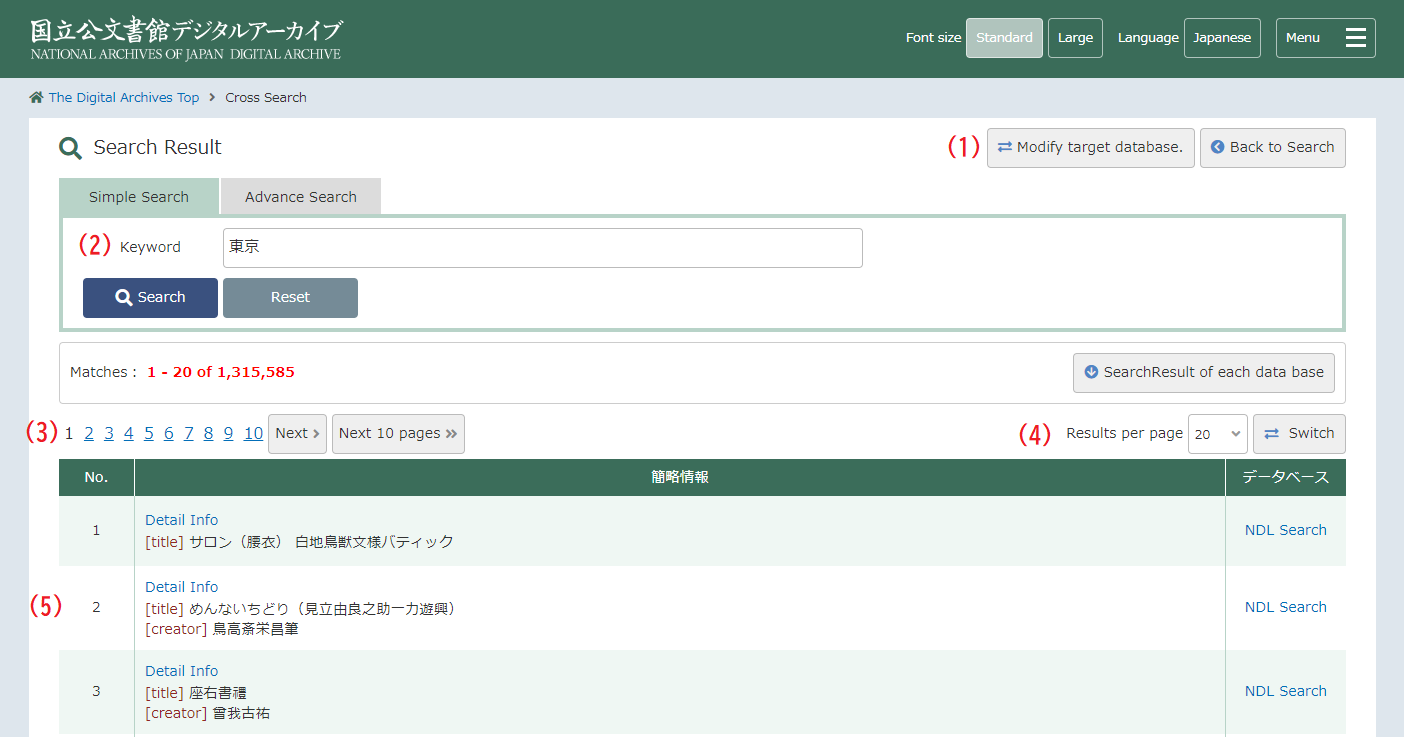
- Modify target databaseMove to search screen with holding keywords
- KeywordSearch again with specified keywords.
- Specify pageDisplay specified page.
- Result per pageChange number of displayed items for search result.
Select number from the pull-down menu and press "Switch". - Contents of the search resultThe information in Search results is as follows.
- No. --- Record no of the result
- Summary --- Summary information of the record: title, identifier, date and creator
- Database --- Name of the database
- Detail InfoMove to detail information screen.
