- The Digital Archives Top
- Operating Instruction
- 1. Material Search
1-2. Keyword Search
In the "Keyword Search" screen, in addition to the search keywords, you can specify the items and conditions to be searched.
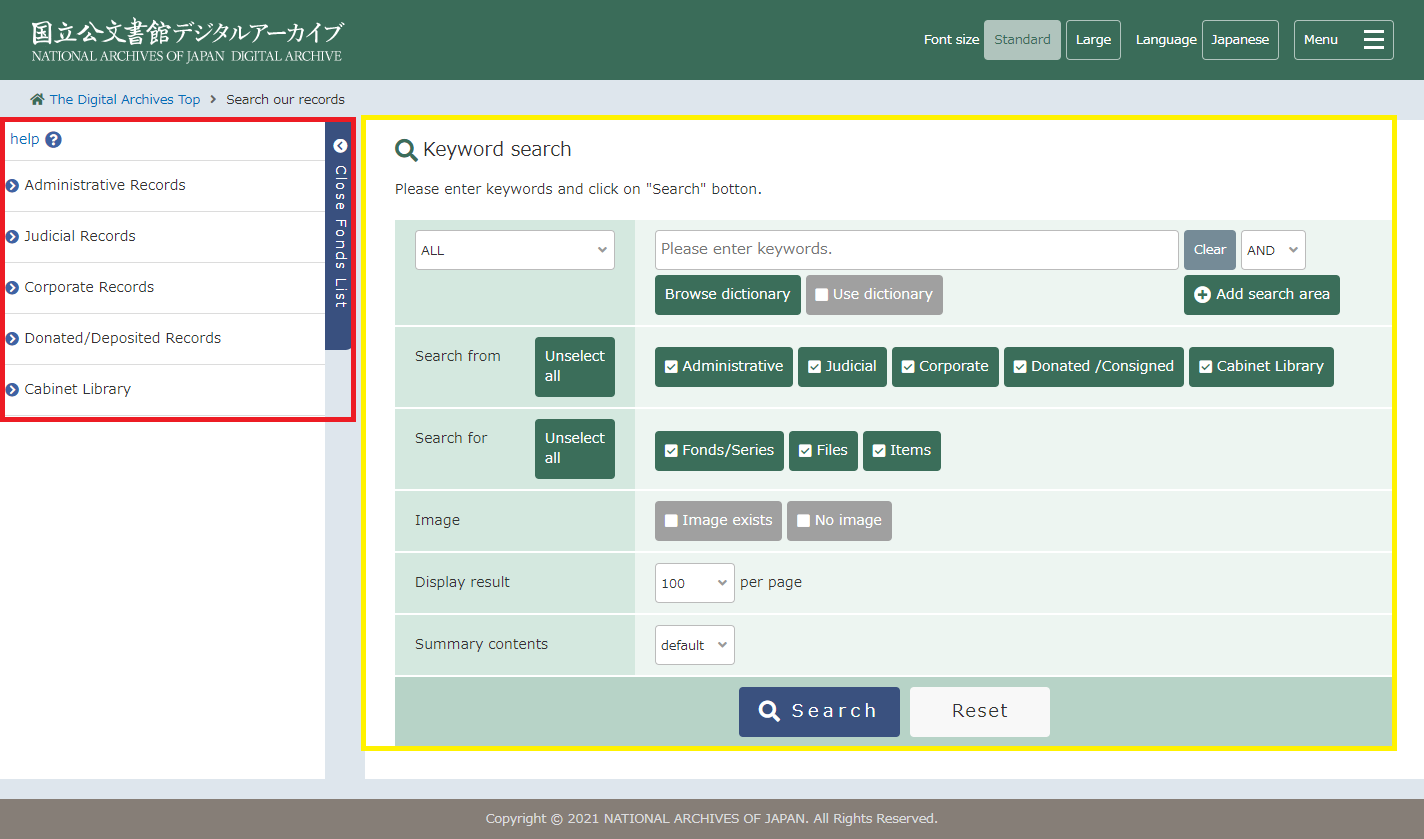
Fonds/Series Hierarchy (Red frame)
By clicking "Open Fonds List", you can display Fonds/Series Hierarchy on left side.(Chart 1: Open Fonds/Series Hierarchy) By clicking "Close Fonds List", you can close Fonds/Series Hierarchy.(Chart 2: Close Fonds/Series Hierarchy)
For Search by fonds/series hierarchy, see"1.3 Layered Search".
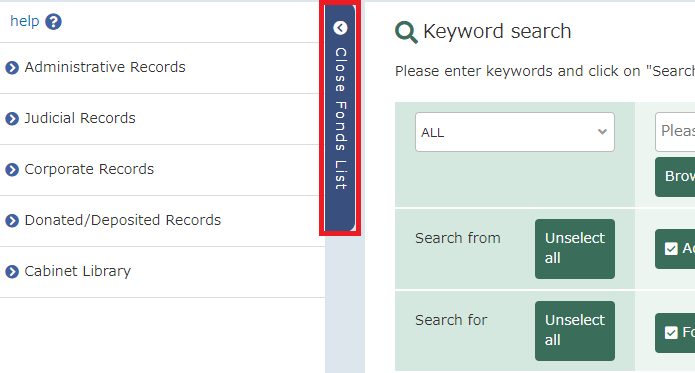
Chart 1: Open Fonds/Series Hierarchy
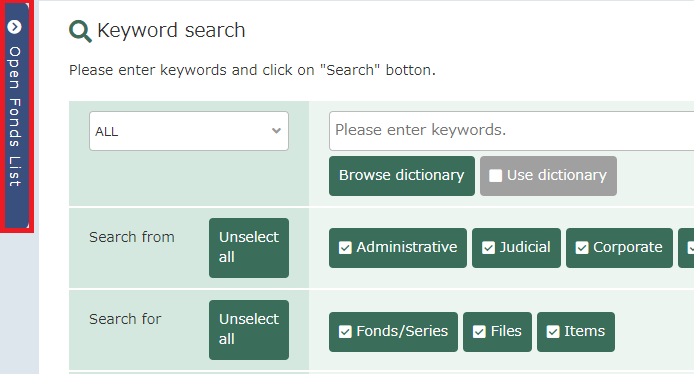
Chart 2: Close Fonds/Series Hierarchy
Keyword Search (Yellow frame)
For Search by keywords, see "1.2.1 Search Conditions". For Refer to dictionary, see "1.2.4 Refer Dictionary".
If you returned to this page from "Search Results" by clicking a "Back to search menu", the condition that you entered is kept.
1-2-1. Search Conditions
You can search our catalog database by keywords.
The search condition you can use is as follows:
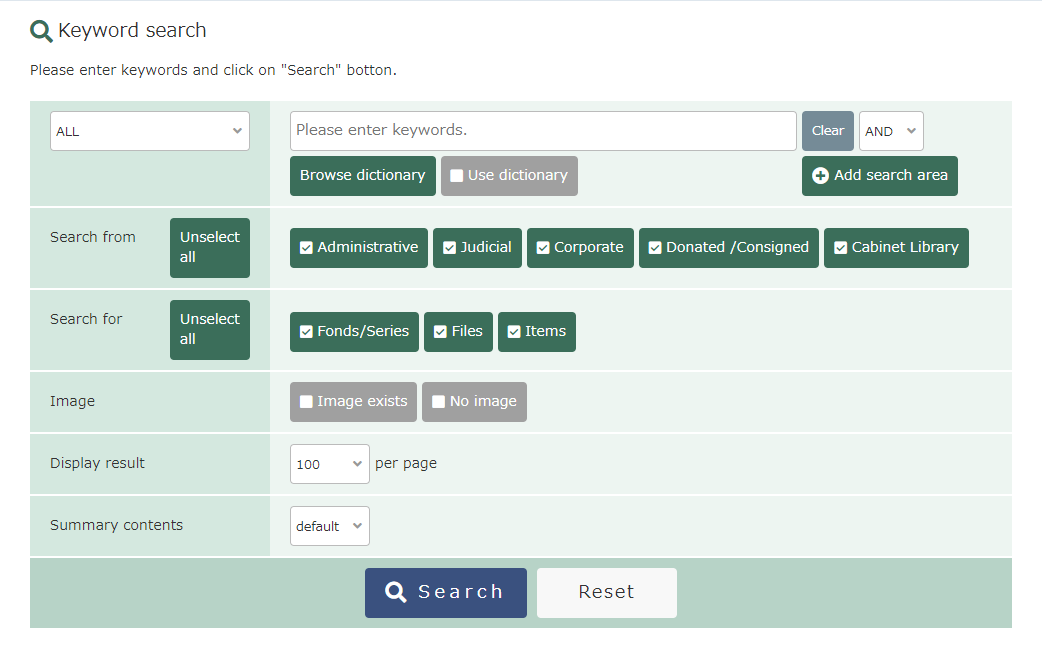
- Search Target ItemSpecify items for search from pull-down menu.
- KeywordsInput keyword(s) for search.
For input regulations of the keyword, see "1.2.3. Input Regulations of the Keyword". - Browse dictionaryBy clicking, display refer-to-dictionary screen. see "1.2.4 Refer Dictionary".
- DictionaryYou can specify whether synonym and related terms that related with keyword is use or not.
If checked, related words are included to keywords for search.
Otherwise, only input keyword(s) is used for search. - Search fromYou can specify a target database for search.
- Search forYou can specify a target level of "Fonds/Series" or "Files" or "Items".
- ImageYou can search for only the record has images or the record has no images.
- Display resultSpecify number of results displayed in a page, from 20, 50, 100 and 200.
*Note That it takes more time to display results if number of results increased. - Summary contentsSpecify contents of results displayed.
- SearchExecute a search. For search results, see "1.4. Search Results".
- ResetClear kept search conditions.
*Note If you returned to this page from "Search Results", the condition that you entered is kept. - ClearClear search conditions.
1-2-2. Input Regulations of the Keyword
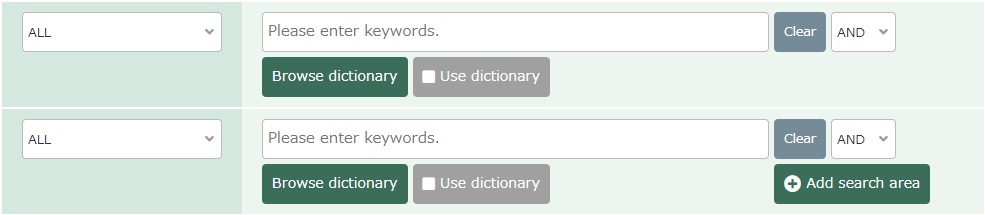
- Search Target ItemSpecify items for search from pull-down menu.
-
Add search areaAdd a search area where you can enter keywords.
All Search from all information. Title Search from titles. Creator Search from authors (bureaus/departments or name). Relation Search form related matter - KeywordsInput keyword(s) for search. For input regulations of the keyword, see "1.2.3. Input Regulations of the Keyword".
-
Condition between itemsYou can specify the conditions between search items from the pull-down menu. The way to specify is as follows
- If either of the search items you entered is included (OR condition)
Ex) You want to search for materials that include "Japan" in all fields or "Constitution" in the title.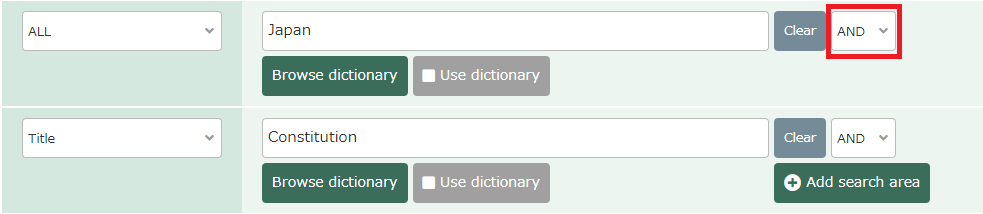
- When all of the search items you entered are included (AND condition)
Ex) You want to search for materials that include "Japan" in all fields and "Constitution" in the title.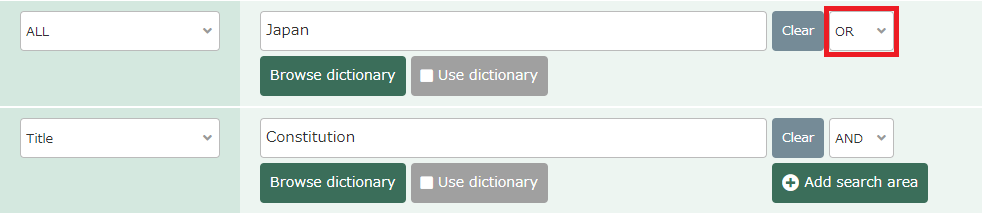
- When excluding items that contain the specified search item following the item for which the condition is specified (NOT condition)
Ex) You want to search for materials that include "Japan" in all fields but exclude "Constitution" in the title.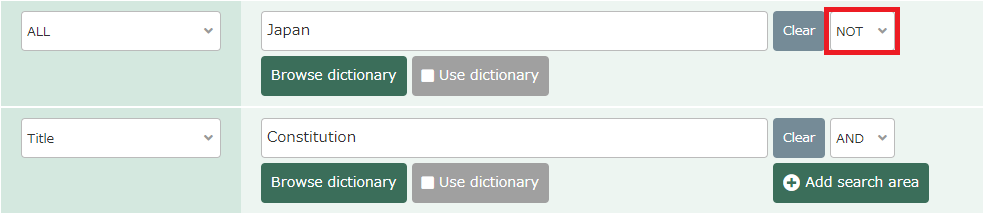
- If either of the search items you entered is included (OR condition)
- Browse dictionaryBy clicking, display refer-to-dictionary screen. see "1.2.4 Refer Dictionary".
- ClearClear the search conditions you entered.
- DictionaryYou can specify whether synonym and related terms that related with keyword is use or not.
1-2-3. Input Regulations of the Keyword
You can input in several keywords to search in the text box and specify these relations.
- Space character is interpreted as "AND" operator.
Ex) Materials with "JAPAN" and "constitution"JAPAN construction
- Vertical bar (|) is interpreted as "OR" operator.
Ex) Materials with "JAPAN" or "constitution"JAPAN|construction
- Exclamation point (!) is interpreted as "NOT" operator.
Ex) Materials with "JAPAN" and without "constitution"JAPAN!construction
- To search for an exact phrase, enclose the phrase in double quotation marks.
Ex) Materials with "JAPAN constitution""JAPAN constitution"
*Note Limit of search keywords is 256 bytes. You receive error messages and cannot search in excess.
1-2-4. Refer Dictionary
By clicking "Browse Dictionary", you can move to "Refer Dictionary" page and choose words for search from input keywords and related words. (Related words are registered with a dictionary in advance.)
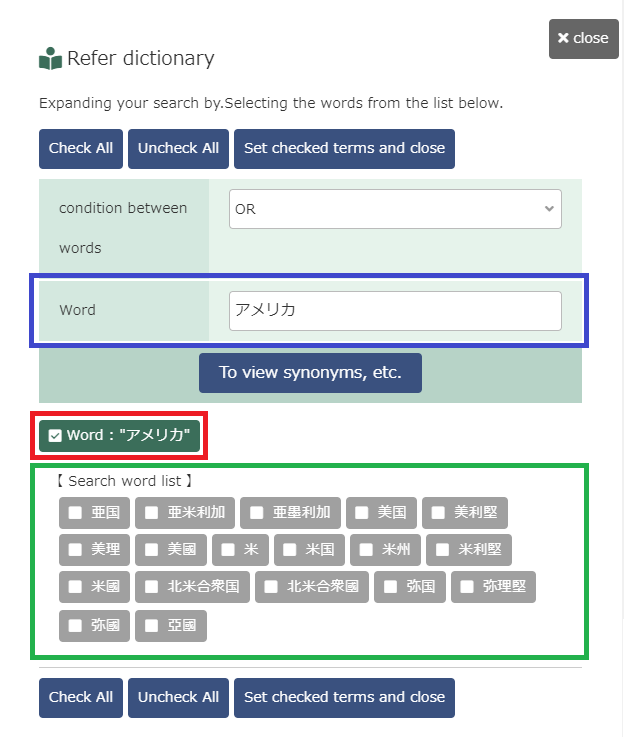
You can select words by checking or clicking.
- Select input keywords for search by checking (Red frame).
- Select related words for search by checking (Green frame).
Also specify conditions between words for search as below.- - OR : Search materials with Word A OR Word B
- - AND : Search materials with Word A AND Word B
- - NOT : Search materials with Word A without Word B
- Change input keywords and search again(Blue frame)
- Click "select all" to select all input keywords and related word for search. Click "uncheck all" to uncheck all input keywords and related word.
- Click "Set words and close", set words to keywords in search screen and close this screen.
- Click "Close", just close this screen (without setting keywords in search screen). You can also close screen by pushing "Esc" key.
