- The Digital Archives Top
- Operating Instruction
- 3. Browsing our Main Holdings
3-4. Image Viewer
By clicking the title or thumbnail in the displayed list, the explanation of the selected record and the High-Definition images is displayed.
The operating method of an image viewer is as follows.
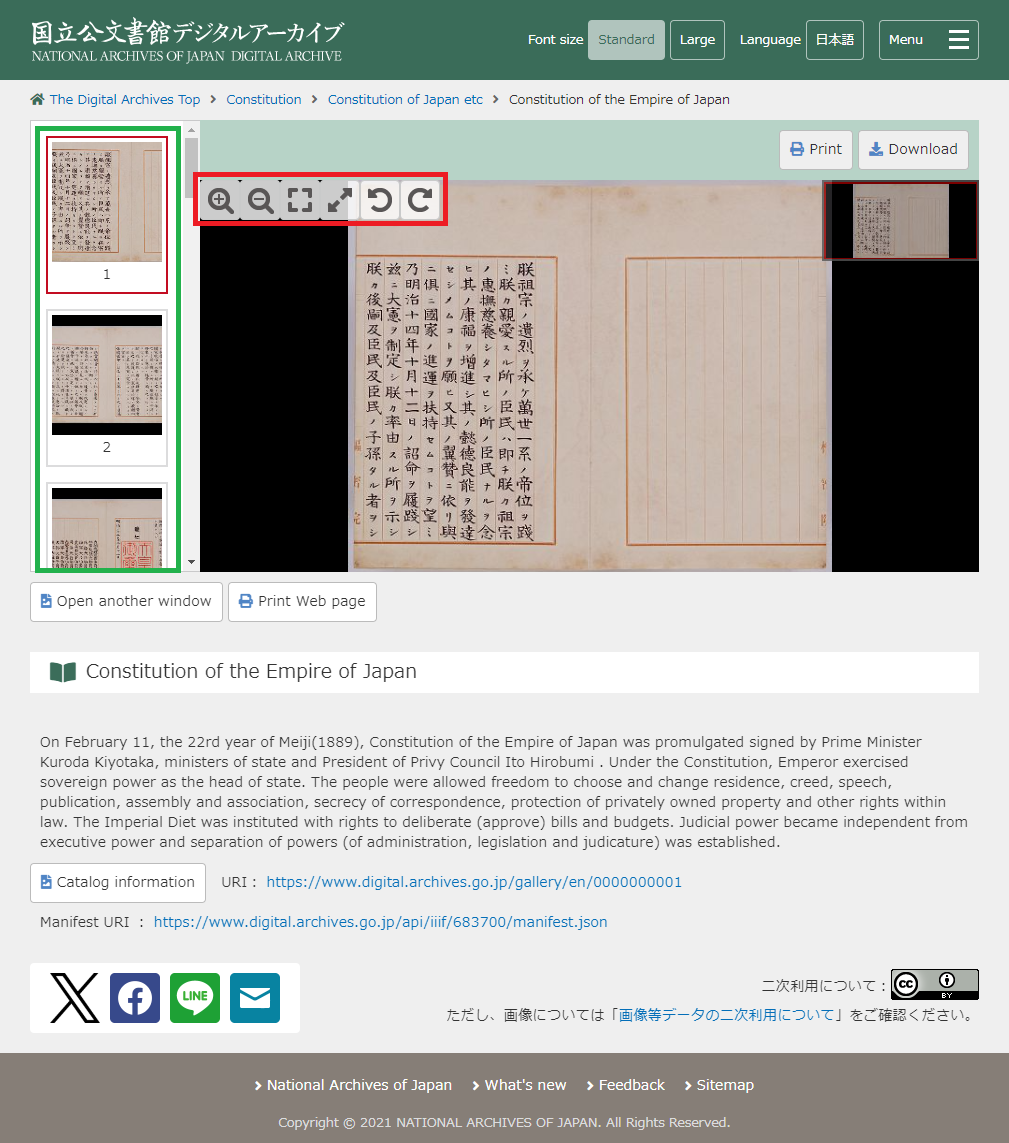
- Thumbnail images (Green frame)By selecting image, the selected image is displayed on center window.
- Toolbar (Red frame)You can use the various functions.
- Open another windowOnly the area of yellow frame is displayed to another window.
- Catalog InformationDetailed information of Items is displayed.
- Print Web pageYou can print a image and explanation of the record.
The High-Definition images is displayed by the Image Viewer for High-Definition images.
For more information, see "2.2.4. Image Viewer for High-Definition Images".
